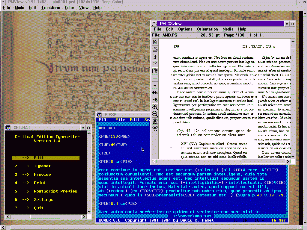
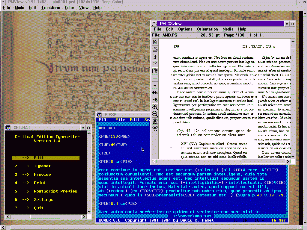
|
|---|
| screen capture (OS/2) |
Typesetting critical editions in the conventional way is a time and money consuming task. Revising the text can lead to the alteration of all following line numbers in the critical apparatus. Therefore, wrong line numbers in the critical apparatus are almost unavoidable --- however much care has been taken during the several revisions of the text. The editor depends on a compositor, who provides the editor with printouts. The Critical Edition Typesetter (CET) solves these problems: using CET the editor can typeset the critical edition without help from a compositor. The line numbers are computed by CET and the editor can print the text with correct line numbers at any time during the revision. CET produces an output file in PostScript format which can be printed using low cost matrix printers and professional photo-typesetters.
The development of CET was motivated by Prof. Dr. L. Hödl (Bochum), who was looking for an adequate computer program for typesetting his contribution to the edition of Henry of Ghent's Summa (editor: Dr. R. Macken, Leuven). CET is in use at various universities and institutes.
CET consists of six main components:
The editor uses CET via a menu which contains six items:
An excerpt from Henry of Ghent's Summa may serve as an example for the process of typesetting an edition. The editor has to type in the following text:
<CB>SOLUTIO<CE>
<VSB>0.5 cm<VSE>
Quia ante determinationem cuiuslibet quaestionis (*|*) {A
231<RB>ra<RE>} de re quacumque si(*|*) {K'
281<RB>va<RE>}gnificata per nomen oportet scire, quid
significatur per (+nomen+) {et quid <IB>add.<IE> S'} et quis
sit intellectus eius, idcirco hic sciendum est in principio
quod, cum in rebus creatis a quibus manuducimur ad divina,
videmus duplex bonum, quoddam quod consistit in natura et
essentia rei, quoddam vero quod consistit in accidente
(+et+) {<IB>om.<IE> T'} aliquo essentiae rei superaddito,
(+bonum+) {<IB>iter. et del.<IE> K'} primo modo appellat (-
<SCB>Boethius<SCE> in fine <SPB>De hebdomadibus<SPE>
<IB><<generale bonum>><IE>, (+quia+) {quod K'P'R'S'T'W'}
(+consequitur+) {sequitur K'} omne ens secundum quod ens
est. (+secundum+) {secundo T'} bonum appellat
<IB>speciale<IE> bonum, et tale bonum, (+ut dicit+)
{<IB>iter.<IE> S'}, (+est+) {esse S'} <IB>iustum<IE> esse,-)
{<SCB>Boethius<SCE>, <IB>De hebdom.<IE> (ed. <SCB>N. M.
Häring<SCE> in <SCB>Gilb. Porr.<SCE> <IB>Comm.<IE>, p. 384,
88).} accipiendo iustum a generali iustitia, (+quae+) {quod
K'P'} secundum (-<SCB>Philosophum<SCE>, V<RB>o<RE>
<SPB>Ethicorum<SPE> comprehendit omnes virtutes,-)
{<SCB>Arist<SCE>, <IB>Eth. Nicom.<IE>, V, c. 1 Transl.
<SCB>Grosseteste<SCE>, (ed. <SCB>R. A. Gauthier<SCE> p. 455,
16; Iunt. III, f. 64rE; a1130a9--10).} et bonum iustitiae
(+est+) {omne K'P'R'S'T'W'} bonum virtutis et (+adveniens+)
{superadveniens A (<IB>sed del.<IE> super) superveniens
K'P'R'S'T'W'} essentiae rei, per quod ordinatur ad operari,
quia (-<IB><<virtus est <NB>quae<NE> habentem perficit et
opus eius bonum reddit>><IE>.-) {<IB>ibid.<IE>, II, c. 5
Translatio <SCB>Grosseteste<SCE>, (ed. <SCB>R. A.
Gauthier<SCE>, p. 402, 14; Iunt. III, f. 23vH--J; 1106a 16;
<SCB>Anon.<SCE> <IB>Auct. Arist.<IE>, ed. <SCB>J.
Hamesse<SCE> 12, 37).}
Unde, (-distinguendo primum bonum contra secundum, dicit
<SCB>Boethius <SCE>, quod <IB><<bonum esse ad essentiam,
iustum vero esse ad actum respicit>><IE>.-)
{<SCB>Boethius<SCE>, <IB>De hebdom.<IE> (ed. <SCB>N. M.
Häring<SCE> in <SCB>Gilb. Porr.<SCE> <IB>Comm.<IE>, p. 383,
82--83).} Et (-dicit <SCB>Augustinus<SCE>, VIII<RB>o<RE>
<SPB>De Trinitate,<SPE> cap.<RB>o<RE> 4<RB>o<RE>: <IB><<Cum
audio, verbi gratia, (+quod dicitur+) {-quod dicitur-}
{<IB>om.<IE> K'P'} animus bonus, sicut duo verba sunt, ita
ex eis verbis duo quaedam intelligo: aliud quo animus est,
aliud quo (*|*) {T' 182<RB>ra<RE>} (+bonus+) {est
<IB>add.<IE> K'P'}. (+Et+) {<IB>om.<IE> K'P'R'S'} (+quidem+)
{quiam K'}, ut animus esset, non egit (*|*) {T'
182<RB>ra<RE>} ipse (*|*) {P' 231<RB>rb<RE>} aliquid, non
enim iam erat qui ageret ut esset. Ut autem sit bonus
animus, video agendum esse voluntate, non quia (+id+) {ad
S'} ipsum quo animus est non est aliquid boni, sed nondum
dici<NB>mus<NE> <animus bonus>, quia restat ei actio
voluntatis qua <NB>fit<NE> praestantior.>><IE>-)
{<SCB>Aug.<SCE>, <IB>De Trin.<IE> VIII, c. 3,4 (ed. CC lat.
50, 272, 26--273, 35; PL 42, 949--950).}
An empty line marks the end of a paragraph.
<CB> and <CE> mark the beginning and the end of centered text.
<VSB> and <VSE> cause a vertical space, (* and *) mark
the beginning and the end of a lemma for footnote series 1.
Lemmata embraced by (+ +) and (- -) will be put into
footnote series 2 and footnote series 3 respectively.
The variant readings following the lemmata must be embraced by { }.
An alternative lemma, which will be put into the critical apparatus
instead of the lemma embraced by (+ +), ... must be embraced by
{- -}. Text between <IB> and <IE> is italic, between <NB> and <NE>
normal. <SCB> and <SCE> embrace text consisting of smalls capitals,
<RB> and <RE> embrace raised text. The command names <CB>, <CE>, (+, +), ...,
which represent the corresponding typesetting commands, can be
changed by the editor.Typeset and Print lead to the following result (click on image for a larger version):
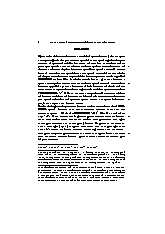
|
|---|
| PostScript |
Some additional examples (click on images for larger versions):
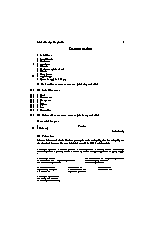
|
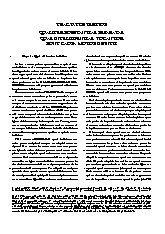
|
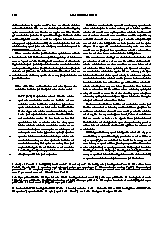
|
|---|---|---|
| CET source code | CET source code | CET source code |
| PostScript | PostScript | PostScript |
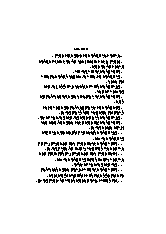
|
|---|
| CET source code |
| PostScript |
[The PostScript files must be decompressed with unzip.exe.]
The layout can be changed by selecting Settings from the CET menu. Changing the layout does not require modifications in the text.
As an option, CET offers a word processor which can highlight the typesetting commands (<IB>,<IE>, ...) in a different color. This makes it easier for the editor to distinguish between text to be printed and typesetting commands.
CET detects mistakes made by the editor and presents the editor with an error message and loads the text into the word processor. After correcting the mistake the editor can typeset the text again.
Available fonts:
optional:
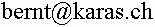 ).
).
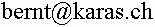 )
All rights reserved. 2004-01-09
)
All rights reserved. 2004-01-09