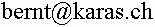 ). All rights reserved. 2004-01-09
). All rights reserved. 2004-01-09<[- - - - 15 pt 15 pt]>
(*<ARB>mana'a<ARE>*) {Var. 1}
(*<ARB>dAru-h_u<ARE>*) {Var. 2}
(*<ARB>ri^gli-h_i<ARE>*) {Var. 3}
(*<HEB>bb.ir_e'^s_iyt<HEE>*) {Var. 4}
#L- #N-
---------------------------------------
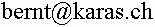 ). All rights reserved. 2004-01-09
). All rights reserved. 2004-01-09